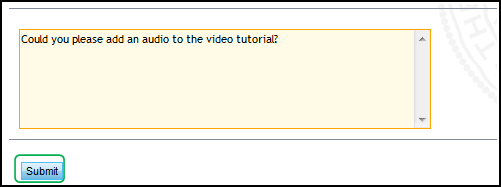7.2. Contact Us
You can use the Contact US window to send a question or any type of feedback to the PTR site administrators.
Before you send your feedback, you have to select:
Ø the area your feedback relates to (required)
Ø how you want to be identified (optional)
To select the area that your feedback relates to, click on the drop down menu button to the right, and scroll down to the area of your choice.
This selection allows the system to route your message to the right person.
NOTE: Selecting the area for the feedback is required. If you fail to make this choice, your message will not be sent.
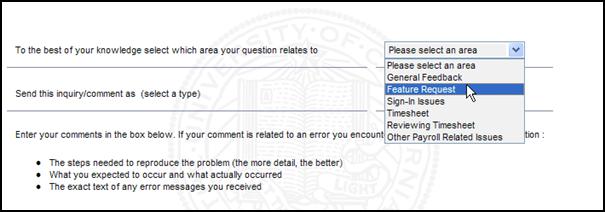
If you want to send your message anonymously, you can do so by choosing the Anonymous user option.

NOTE: Even if you are sending your message anonymously, you still need to enter an email address.
After you are finished choosing your options and writing your message, click on Submit to send it.