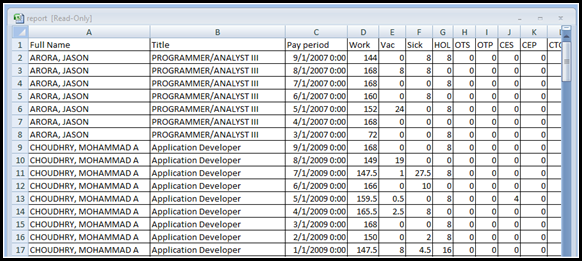8.5. Timesheet Report
In this window a supervisor can view, export in excel spreadsheets, and print his/her employees timesheets.
When you click on the Timesheet Report link, it takes you to a window where you can view the list of employees that you supervise.
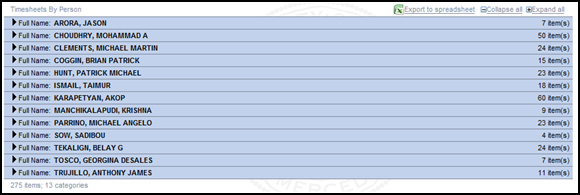
To view the list of timesheets for one employee, click on his / her name.
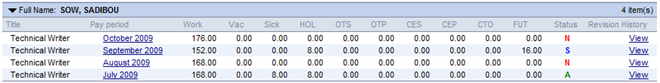
To view the lists of timesheets for all employees, click Expand all.
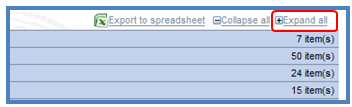
Now you have the list of timesheets for each employee.
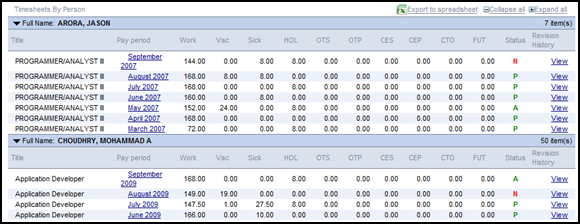
To hide the list of timesheets, click Collapse all.
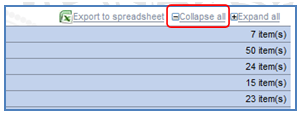
To view a full list of all timesheets in an excel format, click on Export to spreadsheet.
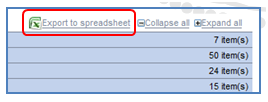
On the pop-up window, you can either open the document or save it.
![]()
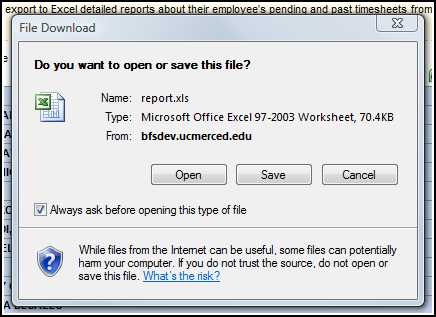
Click on Open to view the list of timesheets.