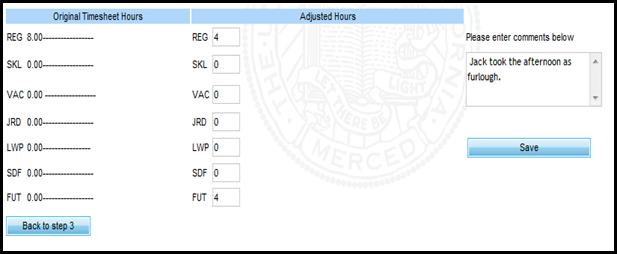8.4. Timesheet Adjustments
In this section, a supervisor can make adjustments to an employee’s timesheet. This adjustment is a 4 step process.
Step 1. Click on the down menu, and scroll down to the name of the employee whose timesheet you want to adjust.

Click on the name to select it, and click Go to move to the next step.
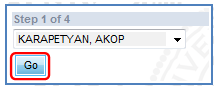
Step 2. Select the appointment to which you want to make an adjustment. To do that, click the working title link that corresponds to that appointment.
![]()
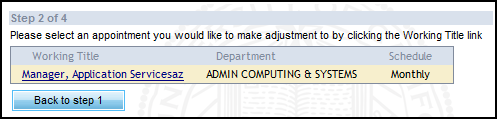
NOTE: You can go back to the previous step by clicking Back to step 1 button.
Step 3. Select the pay period by clicking on corresponding Edit button.
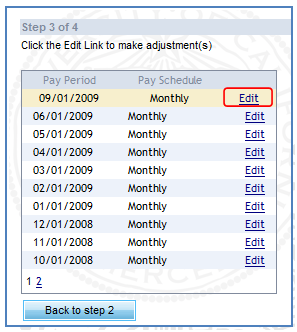
Step 4. On the drop down menu, click the date to which you want to make an adjustment.
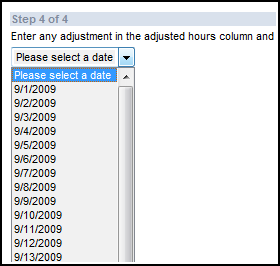
This opens up the detailed distribution of hours for the date. Enter the necessary adjustment. In the Comments box, give the reasons why you made the adjustment, then click Save.

![]()