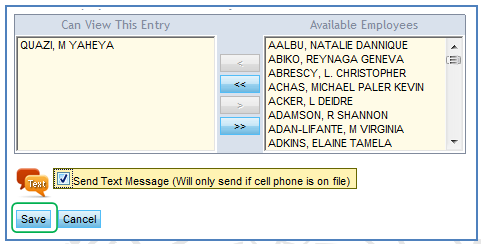5.6.2. Sharing Your journal With Other Employees
To send the journal to only one person from the Available Employees list, click on the name of the person that you want to send the journal to.
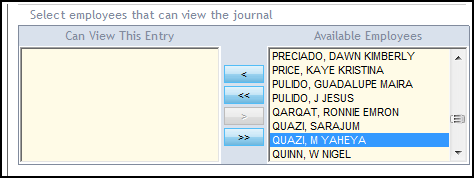
Click on the left-pointing arrow to add the selected name to the Can View list.
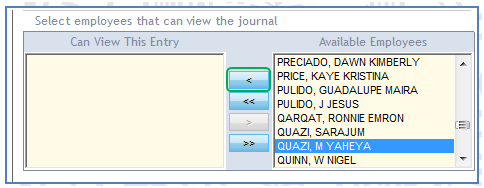
The selected name is added to the Can View list.
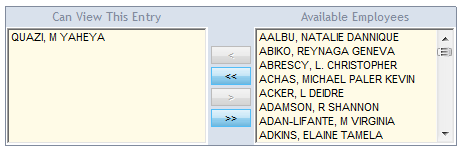
To send the message to several people from the Available Employees list, hold down the Ctrl key while clicking on each of the names that you want to add to the Can View list.
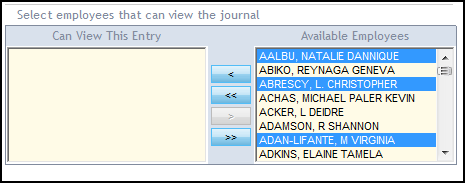
Click on the left-pointing arrow to add the selected names to the “Can View” list.
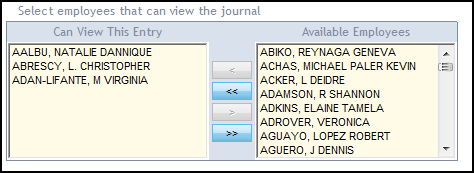
If you want to send the journal to the selected person/people’s cell phone(s), check the box that says Send text message.
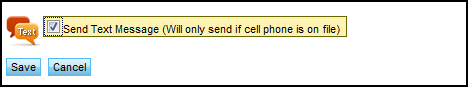
NOTE: This features works only if the user has configured a cell phone number in his/her Preferences screen.
To remove a name from the Can view list, click on it, and then click on the right-pointing arrow.
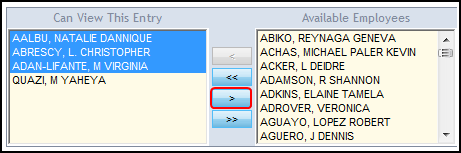
When you are done making your selections, click Save.