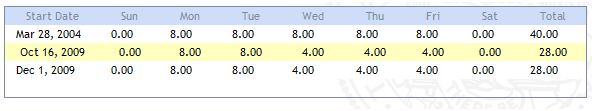8.2.1. Creating a schedule for an exempt employee
Click on the working title of the employee for whom you want to create a schedule.
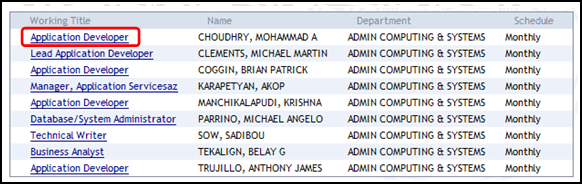
The default weekly schedule –based on the appointment- of the employee appears. To make changes to the schedule, click on Create.
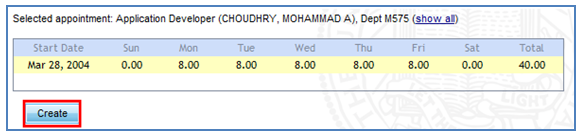
Enter the changes (start date, number of hours) that you want to make, and click on Save.
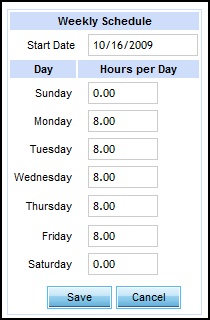
In the pop-up window, click on OK.
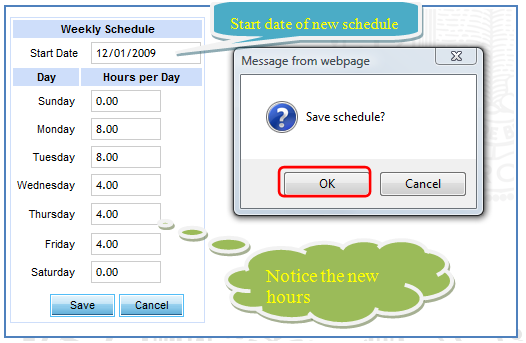
The new schedule reflects the changes that you made.