5.8. My Preferences
Under my preferences, you can choose the way you want to receive messages from PTR. There are three notification options available to PTR users.
If you don’t want to receive certain PTR messages, check None.
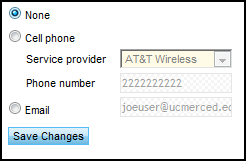
To be notified by cell phone text messaging, check Cell phone, select your wireless service provider, and then enter your wireless phone number (without any dashes).
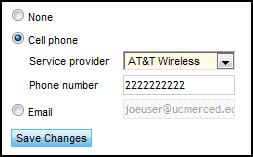
To be notified by email, check Email, and enter your email address.
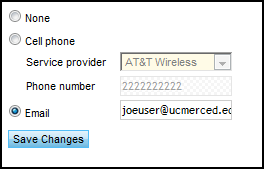
When you are finished updating your preferences, click Save Changes.