5.4.2.2. For non-exempt employees
For non-exempt employees, the main purpose of the timesheet is to report the number of worked hours. The timesheet is edited on an hourly basis. Non-exempt employees must explicitly log the hours that they work as well as the hours that they take off.
Editing your timesheet
Click on the cell corresponding to the day. You will see several options (Work, Vac, sick etc…). To find out the meanings of each abbreviation, click on “Legend” in the upper right corner of the window or check the appendix.
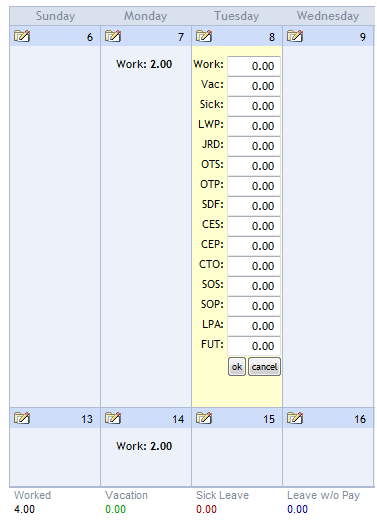
– Enter the number of hours corresponding to each item. For example, if you worked 2 hours then you took 2 hours of sick leave, enter 2 for work, and 2 for sick.
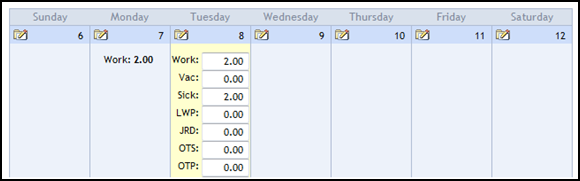
- Click on “OK”.
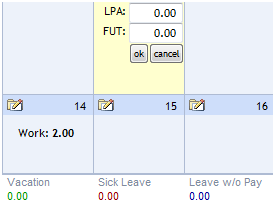
Notice that the distribution of your hours is automatically updated in the chart at the bottom of the window.
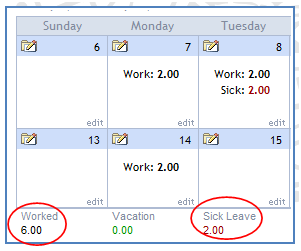
Adding a Comment to Your Timesheet
For each day on your timesheet, you can add a comment. To do that, click on the picture above the drop down menu.
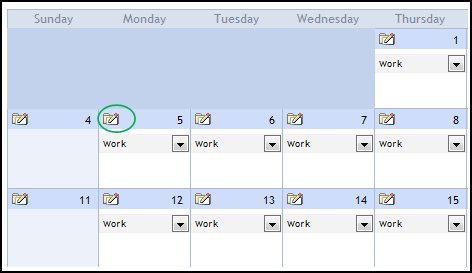
A window pops up where you can enter your comments. After you are finished typing your comments, click OK
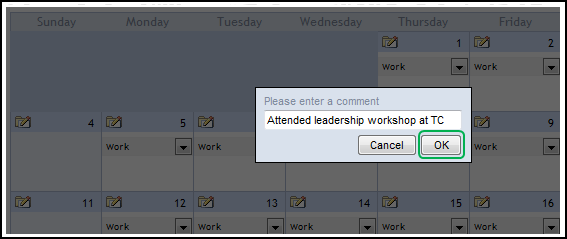
The comments will appear in the cell corresponding to day.
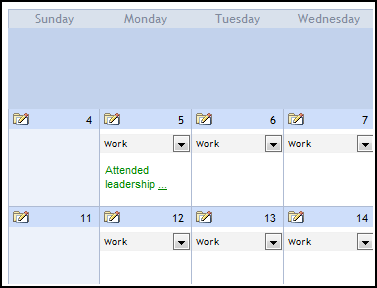
To delete the comment, click on the cell, erase the comment, and click OK.
You can add a remark for the whole timesheet by entering it in the New Remark slot at the top of the window
If you want to share a remark with your supervisor(s), select Me and supervisors from the Visible to drop down menu.
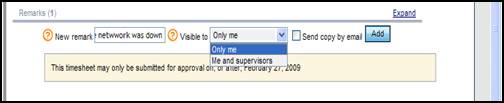
You can email a copy of the remark by checking the box that says Send copy by email.
After you finish writing your remark and choosing the person(s) you want to share it with, click Add. To view your remarks, click on Expand. To hide them, click on Collapse.
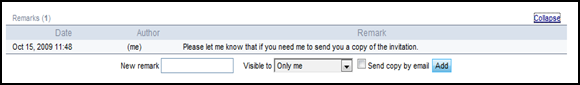
After editing your timesheet, click on Save to keep the changes.