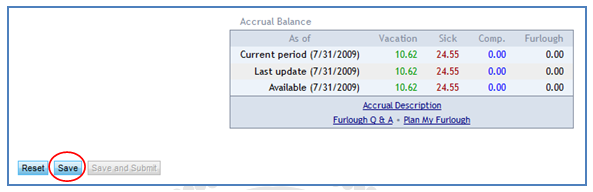5.4.2.1. For exempt employees
For exempt employees, the purpose of the timesheet is to report exceptions to the set schedule (i.e. the working days that the employee takes off). The timesheet is automatically populated with your work hours based on your schedule. The cells corresponding to non-working days are not editable except for entering comments. Timesheets of exempt employees are edited on a daily increment. This means that if you work 4 hours but report Jury duty, your report will show 8 hours of jury duty
Reporting time that you took off
1- Click on the cell corresponding to that day. There is a drop down menu that allows you to choose between six options: N/A, vacation, sick leave, jury duty, leave without pay, and leave with pay. Notice that Work is always the default option on the menu.
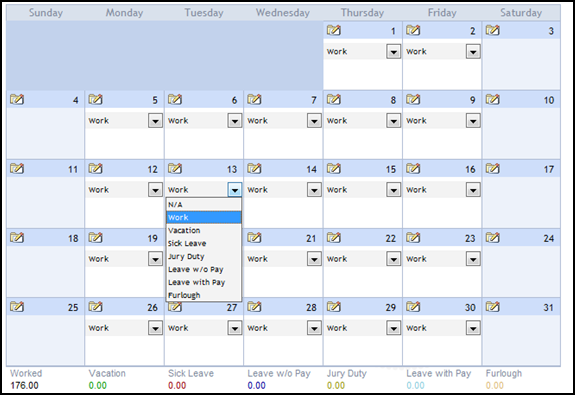
2- Scroll down to the option that you want, and select it.

Notice that the color of the cell changes to reflect the selected exception.
As you edit your timesheet, the distribution of your hours is updated at the bottom of the schedule.
3. Click on “Save”