4. The homepage
When you log on to the PTR website, the homepage will look like the image below.
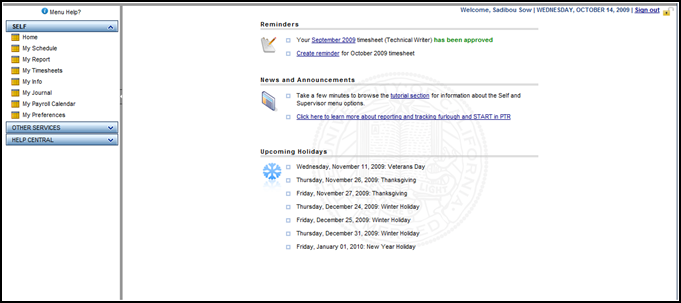
The homepage is divided into two main sections. To the right, there are three sub-sections: Reminders, News and Announcements, and Upcoming holidays. All items posted under these sub-sections are updated routinely.
Under Reminders, you will find information about your timesheets: due date, status, and rejection information.
Under News and Announcements, you can find a link to a tutorial section. When you click on it, it takes you to the PTR help central page where you can choose from several videos that explain how to use the timesheet.
Under Upcoming Holidays, are posted the upcoming holidays that UCM observes.
To the left of the homepage, is the Menu bar. You can expand the size of the Menu bar pane by clicking and dragging the vertical gray line separating the two panes towards the right. To collapse the size, drag the bar to the left.
You can also expand/collapse the pane by clicking on the arrow that is visible on the vertical separating line.
The Menu bar itself is divided into three parts: SELF, OTHER SERVICES and HELP CENTRAL.